Différences entre versions de « Help/Formatting »
De Rich Annotator System
| Ligne 7 : | Ligne 7 : | ||
'''Character (inline) formatting – ''applies anywhere'''''<br> | '''Character (inline) formatting – ''applies anywhere'''''<br> | ||
{| class="wikitable" | {| class="wikitable" | ||
| − | |||
! Description !! You type !! You get | ! Description !! You type !! You get | ||
|- | |- | ||
| Ligne 21 : | Ligne 20 : | ||
====Section formatting==== | ====Section formatting==== | ||
'''Only at the beginning of the line'''<br> | '''Only at the beginning of the line'''<br> | ||
| − | + | {| class="wikitable" | |
| + | ! Description !! You type !! You get | ||
| + | |- | ||
| + | | Section Headings<br>of different levels || <pre>== Level 2 == | ||
| + | === Level 3 === | ||
| + | ==== Level 4 ==== | ||
| + | ===== Level 5 ===== | ||
| + | ====== Level 6 ======</pre><div style="background:#f6efe5; border: 1px solid #ac6600; padding: 1em;">{{#far:bell}} Skip Level 1, it is page name level.<br>{{#far:bell}} Do not put any text on the same line<br>after the ending equal signs.<br>{{#far:bell}} An article with 4 or more headings<br>automatically creates a table of contents.</div> || [[Fichier:Levels.png|link=]] | ||
| + | |- | ||
| + | | Horizontal rule || Texte de la cellule || Texte de la cellule | ||
| + | |- | ||
| + | | Bullet list || Texte de la cellule || Texte de la cellule | ||
| + | |- | ||
| + | | Numbered list || Texte de la cellule || Texte de la cellule | ||
| + | |- | ||
| + | | Definition list || Texte de la cellule || Texte de la cellule | ||
| + | |- | ||
| + | | Mixture of different types of list || Texte de la cellule || Texte de la cellule | ||
| + | |} | ||
Version du 24 octobre 2020 à 11:47
You can format your text by using wiki markup or the visual editor.
Wiki markup
Wiki markup consists of normal characters like asterisks, apostrophes or equal signs which have a special function in the wiki, sometimes depending on their position. For example, to format a word in italic, you include it in two pairs of apostrophes like ''this''.
Text formatting markup
Character (inline) formatting – applies anywhere
| Description | You type | You get |
|---|---|---|
| Italic text | ''italic'' |
italic |
| Bold text | '''bold''' |
bold |
| Bold and italic | '''''bold & italic''''' |
bold & italic |
| Escape wiki markup | <nowiki>no [[wiki]] ''markup''</nowiki> |
no [[wiki]] ''markup'' |
Section formatting
Only at the beginning of the line
| Description | You type | You get |
|---|---|---|
| Section Headings of different levels |
== Level 2 == === Level 3 === ==== Level 4 ==== ===== Level 5 ===== ====== Level 6 ====== Skip Level 1, it is page name level. Do not put any text on the same line after the ending equal signs. An article with 4 or more headings automatically creates a table of contents. |
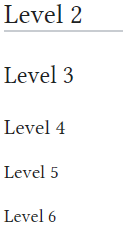
|
| Horizontal rule | Texte de la cellule | Texte de la cellule |
| Bullet list | Texte de la cellule | Texte de la cellule |
| Numbered list | Texte de la cellule | Texte de la cellule |
| Definition list | Texte de la cellule | Texte de la cellule |
| Mixture of different types of list | Texte de la cellule | Texte de la cellule |