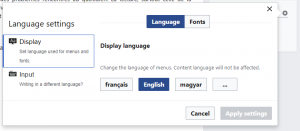Différences entre versions de « Help/Content, page and user language »
m (A protégé « Help/Content, page and user language » ([Modifier=Autoriser uniquement les administrateurs] (infini) [Renommer=Autoriser uniquement les administrateurs] (infini))) |
|||
| (2 versions intermédiaires par le même utilisateur non affichées) | |||
| Ligne 1 : | Ligne 1 : | ||
There are three '''language "types"''': | There are three '''language "types"''': | ||
| − | * Site content language (or content language), | + | * Site content language (or content language), |
| − | * Page content language (or page language), | + | * Page content language (or page language), |
| − | * User interface language (or user language) | + | * User interface language (or user language). |
| − | ===Site content language=== | + | ====Site content language==== |
| − | The content | + | The language in which the content of a page is written by default. |
| + | The content language of the Rich Annotator System is by default French. This means that the landing page of https://ras.ppke.hu is the main page displayed in French, independently of the user language or geolocation. | ||
| + | ====Page content language==== | ||
| + | The language in which the content of a page is explicitly written. | ||
| − | Language settings panel. | + | Similar content for different languages is accessible via [[Help/Interlanguage links|interlanguage links]]. This function interlinks separate pages with each other. |
| − | + | ||
| − | + | If a page is available in other languages, interlanguage links are displayed in the Language settings panel (the sitelink navigation):<br> | |
| − | + | [[Fichier:Language_selector2_en.png|link=]] | |
| + | |||
| + | The Language settings panel is the main entry point to configure language tools. It can be accessed from the inter-language list on the sidebar. | ||
| + | |||
| + | ====User interface language==== | ||
| + | The language a user chooses to operate in. Set by the user via special page [[Help/User profile|"Preferences"]] or the Language settings panel. | ||
| + | [[Fichier:Language_selector_en.png|left|thumb|Language settings allow a user or a visitor to change the interface to another language.]] | ||
| + | |||
| + | With the Language settings panel, users and visitors can change the language in which the user interface is provided regardless of the content language. | ||
| + | |||
| + | The panel also enables input method configuration. | ||
| + | <div style="clear: both"></div> | ||
| + | |||
| + | |||
| + | [[User help|{{#fas:caret-left}} Back to contents]] | ||
| + | [[Category:Help]] | ||
| + | {{interlanguagelink:en|Help-Content-page-user-language}} | ||
Version actuelle datée du 2 novembre 2020 à 22:43
There are three language "types":
- Site content language (or content language),
- Page content language (or page language),
- User interface language (or user language).
Site content language
The language in which the content of a page is written by default.
The content language of the Rich Annotator System is by default French. This means that the landing page of https://ras.ppke.hu is the main page displayed in French, independently of the user language or geolocation.
Page content language
The language in which the content of a page is explicitly written.
Similar content for different languages is accessible via interlanguage links. This function interlinks separate pages with each other.
If a page is available in other languages, interlanguage links are displayed in the Language settings panel (the sitelink navigation):
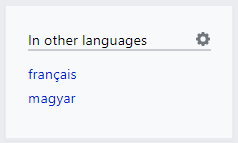
The Language settings panel is the main entry point to configure language tools. It can be accessed from the inter-language list on the sidebar.
User interface language
The language a user chooses to operate in. Set by the user via special page "Preferences" or the Language settings panel.
With the Language settings panel, users and visitors can change the language in which the user interface is provided regardless of the content language.
The panel also enables input method configuration.